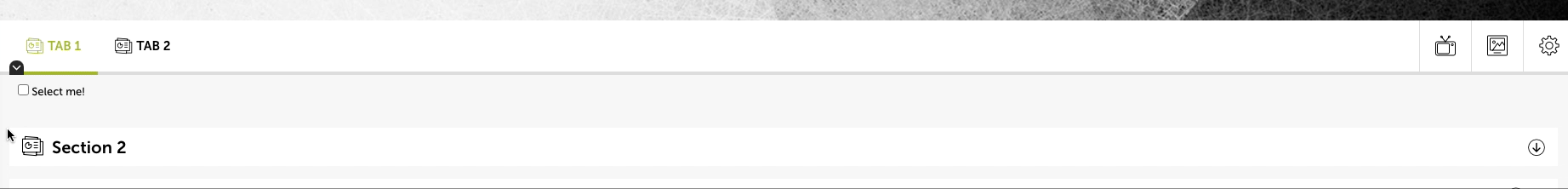This is a common checkbox element of HTML.
To create a checkbox add the element in the app.html file.
<main class="lt-vapp-main" id="main1">
<nav class="">
<ul style="margin: 10px 20px;">
<li style="display: inline-block;">
<input id="myInput"></input>
</li>
<li style="display: inline-block; margin-left: 10px;">
<input type="checkbox" id="myCheckBox">
<label for="scales">Click me!</label>
</li>
<li style="display: inline-block; margin-left: 10px;">
<button id="myButton" class="btn-small">Update</button>
</li>
</ul>
</nav>
</main>
In this example, we will display a notipop message when user click on the checkbox.
Now we need to attach this input with the CheckboxField component.
Additional, we will use the info notification.
We will edit the app.js file.
import CheckBoxField from '@devoinc/applications-builder/fields/CheckBoxField';
import { info } from '@devoinc/applications-builder/libs/alerts';
...
let checkboxInput = new CheckBoxField({
id: '#myCheckBox',
onChange: () => {
info(`I'm ${!checkboxInput.getValue() ? 'no ' : ''} selected!`);
},
});
...
app.init();