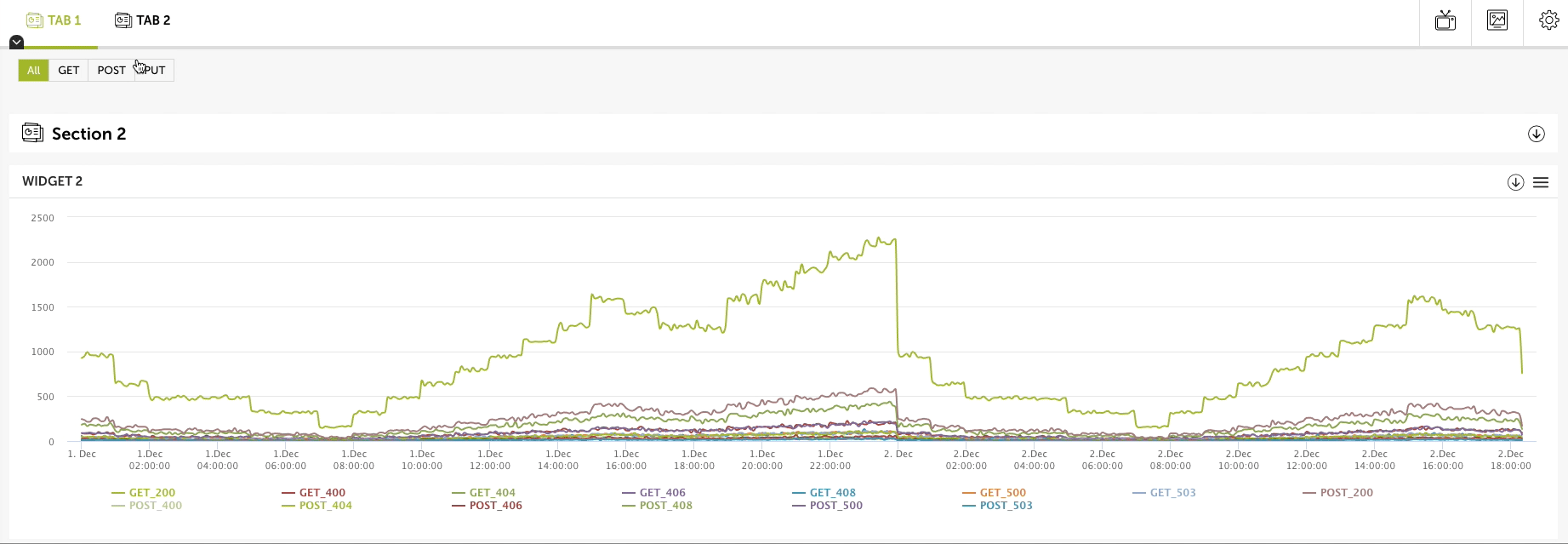Choice picker let you select an option of a set.
<main class="lt-vapp-main" id="main1">
<nav class="">
<ul style="margin: 10px 20px;">
<li style="display: inline-block; margin-left: 10px;">
<div id="myChoice"></div>
</li>
</ul>
</nav>
</main>
Now we need to attach this input with the ChoicePickerField component.
Edit the app.js file.
import ChoicePickerField from '@devoinc/applications-builder/fields/ChoicePickerField';
import dataTree from '@devoinc/applications-builder/data/dataTree';
...
let choiceInput = new ChoicePickerField({
id: '#myChoice',
choices: [
{ id: 'all', value: '', text: 'All' },
{ id: 'get', value: 'GET', text: 'GET' },
{ id: 'post', value: 'POST', text: 'POST' },
{ id: 'put', value: 'PUT', text: 'PUT' },
],
default: 'all',
onChange: () => {
dataTree.root.set('method', choiceInput.getValue());
},
});
...
app.init();
We will use the following query for this example.
requests.add(
'lines',
new RequestApi({
template: `from demo.ecommerce.data
where isempty("{{method}}") or method="{{method}}"
group every 5m by method, statusCode
select count() as count`,
dates: dateRange.fromNow(1, 'day'),
})
);
Note that we will use the
templateattribute instead ofquery
The next thing to do, is to subscribe to the changes that can be made on the
method variable that we have added previously.
We will edit the resources/requests.js file to do this, but you can do it
however you prefer.
import dataTree from '@devoinc/applications-builder/data/dataTree';
...
dataTree.root.subscribe('method', (value) => {
requests.get('lines').parseTemplate({ method: value }, true);
});
Finally, the widget need to be updated as the following
import dataTree from '@devoinc/applications-builder/data/dataTree';
...
widget = seriesWidget('widgetContainer');
widget.setRequests(
[requests.get('lines').parseTemplate({ method: '' })],
true
);
widget.setKeys(['method', 'statusCode']);
widget.setValue(['count']);